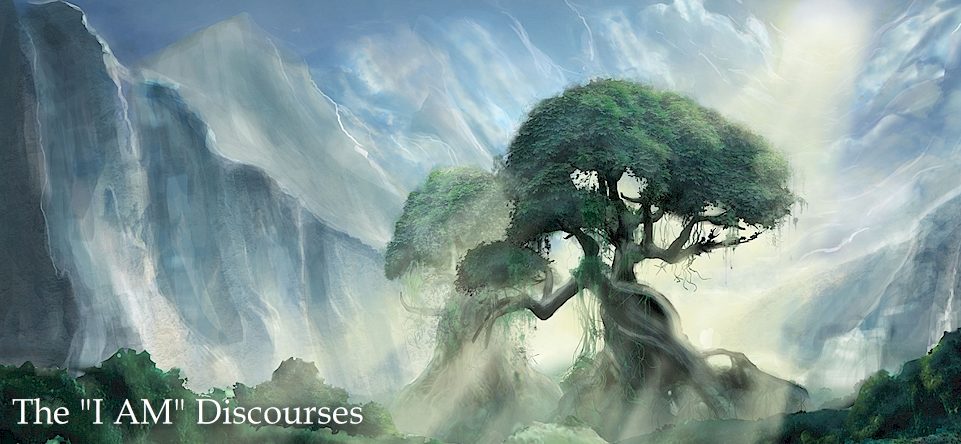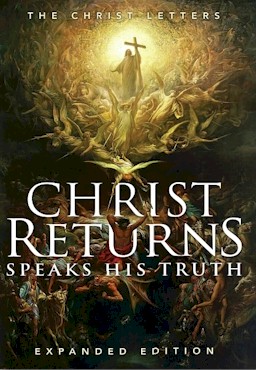Description
Installing and reading ePub formats on your tablet and smartphone
1. Reading PDF and ePub files on Android
Google lets you upload your personal reading content directly from your Android device. Make sure you have the latest Play Books app on your device as recent updates allow you to upload PDF and ePub files directly from Gmail or from the Downloads folder. You may also install the latest update directly from the Play Store app.
How to upload eBook to your device:
First, locate a PDF or ePub file in your Downloads folder or Gmail messages (the Downloads folder can generally be accessed through the file explorer on your device. It is called My Files on most Samsung devices).
Tap the file once to open or preview it.
Select the Upload to Play Books option in the pop-up menu.
That’s it! Now you can easily add and read content to your Google Books.
Note: There are many free ePub Readers on Android that you can search on the Play Books app, check the list at the end of this document.
2. Transferring eBooks to your iPad/iPhone for reading in iBooks
Download the ePub title and save it on your desktop or in a folder.
Launch iTunes, select Add to Library from the File menu.
Select the downloaded eBook file and click the Choose button.
Select Books from the list of libraries on the left-hand side menu, your book should be listed.
Connect your iPad to the computer and select it from the list of devices on the left-hand side menu.
Select the Books tab.
Check the Sync Books checkbox if it isn’t already enabled.
If All books is selected then all your books will be transferred to the iPad/iPhone. If Selected books is selected then you will need to look for the newly added book and check the checkbox next to its title.
Click the Apply or Sync button at the bottom right of the window.
Once the sync has been completed, open iBook on your iPad to read the newly transferred title.